What is the Haxinator 2000?
The Haxinator 2000 is is a purpose-built Linux image for select single-board computers(Raspberry / Orange / Banana Pi). It lets travellers, cruisers, and remote workers stay online in challenging network environments, such as Captive Portals or otherwise restrictive networks. It was born out of a need to have a handy device that allows flexible internet connectivity management while traveling. This includes being at airports, hotels, and other network environments where you might need a hand to share, tether or tunnel out. Here's a quick view of the various interface tabs of the Haxinator 2000.
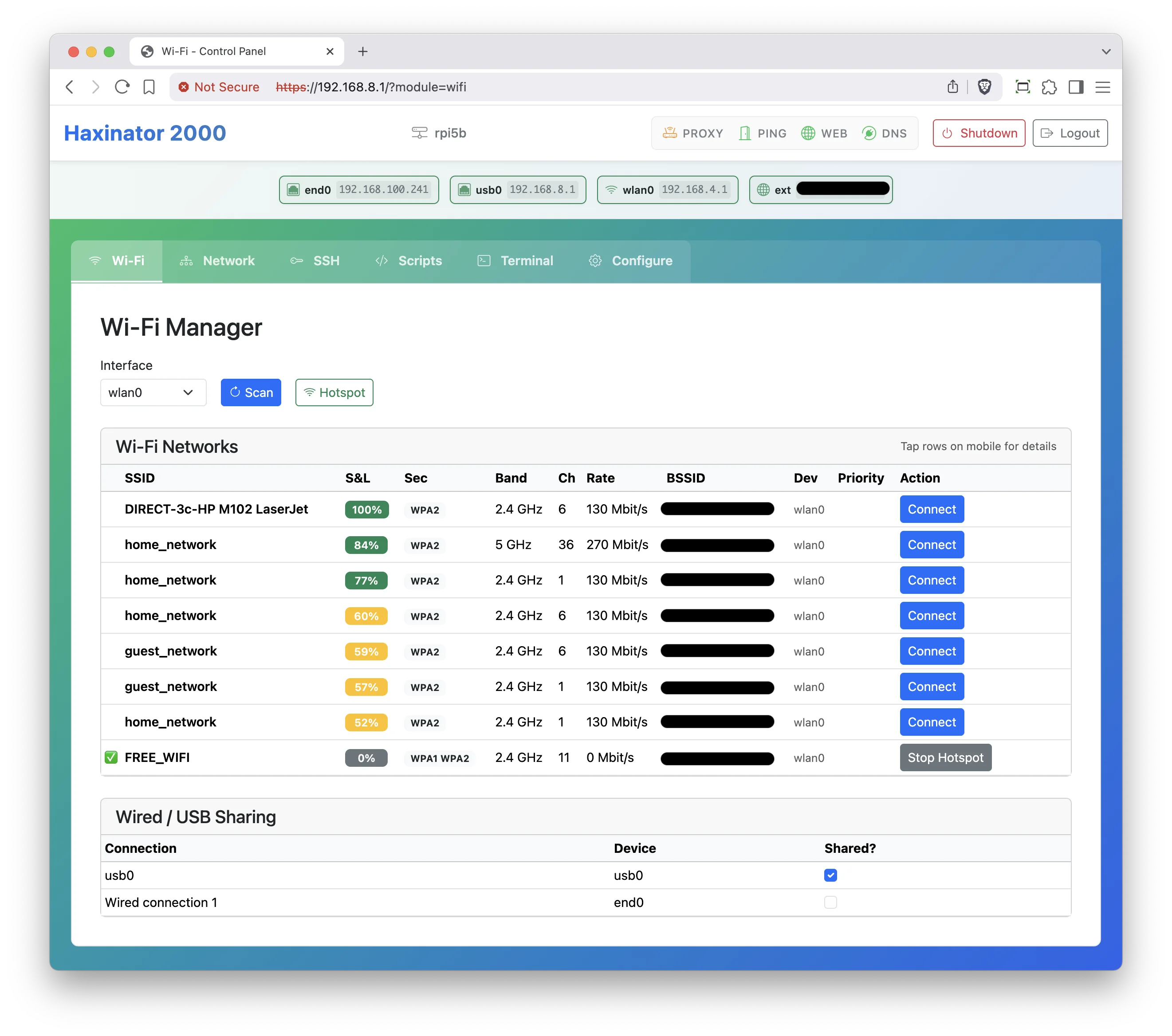
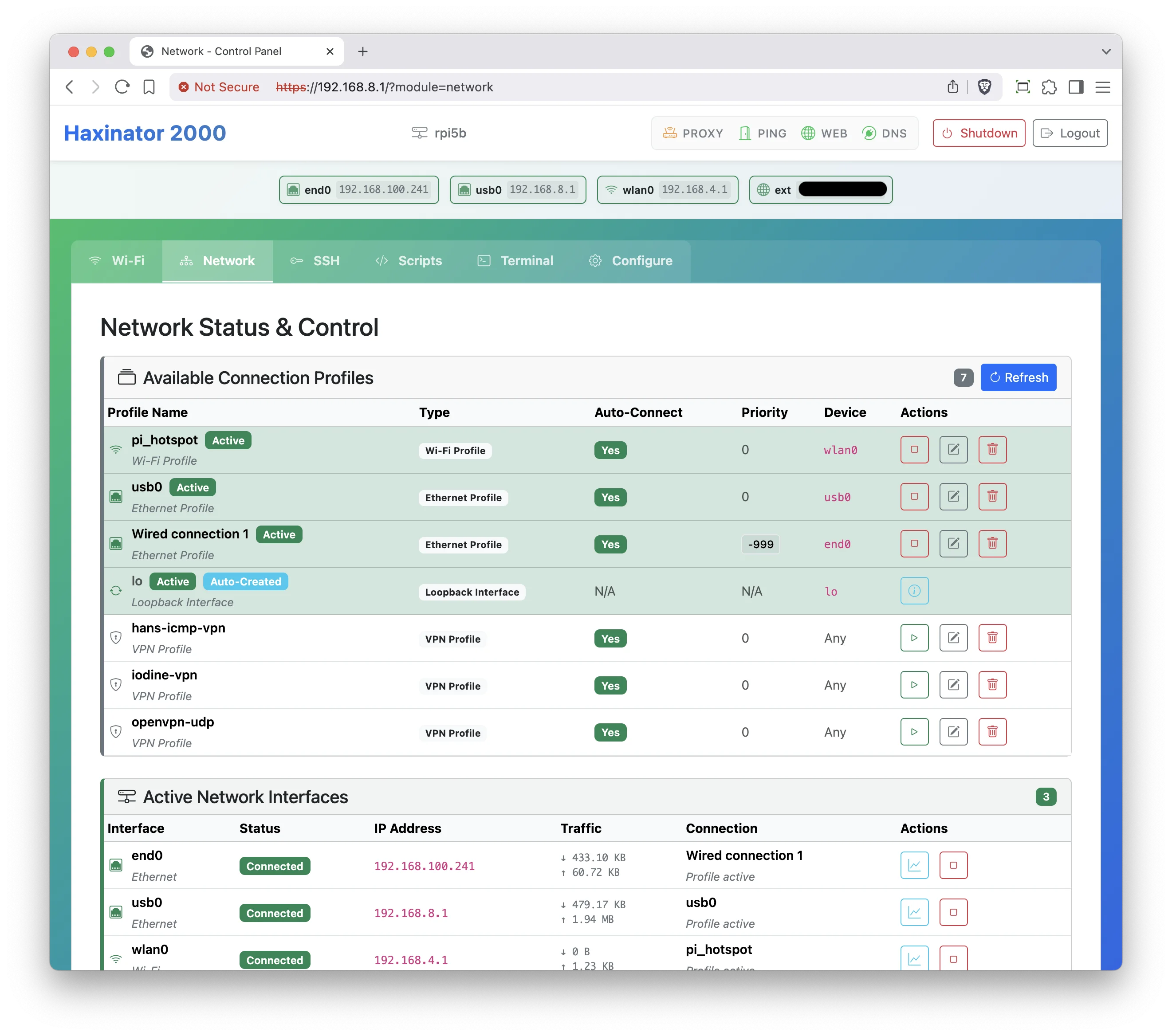
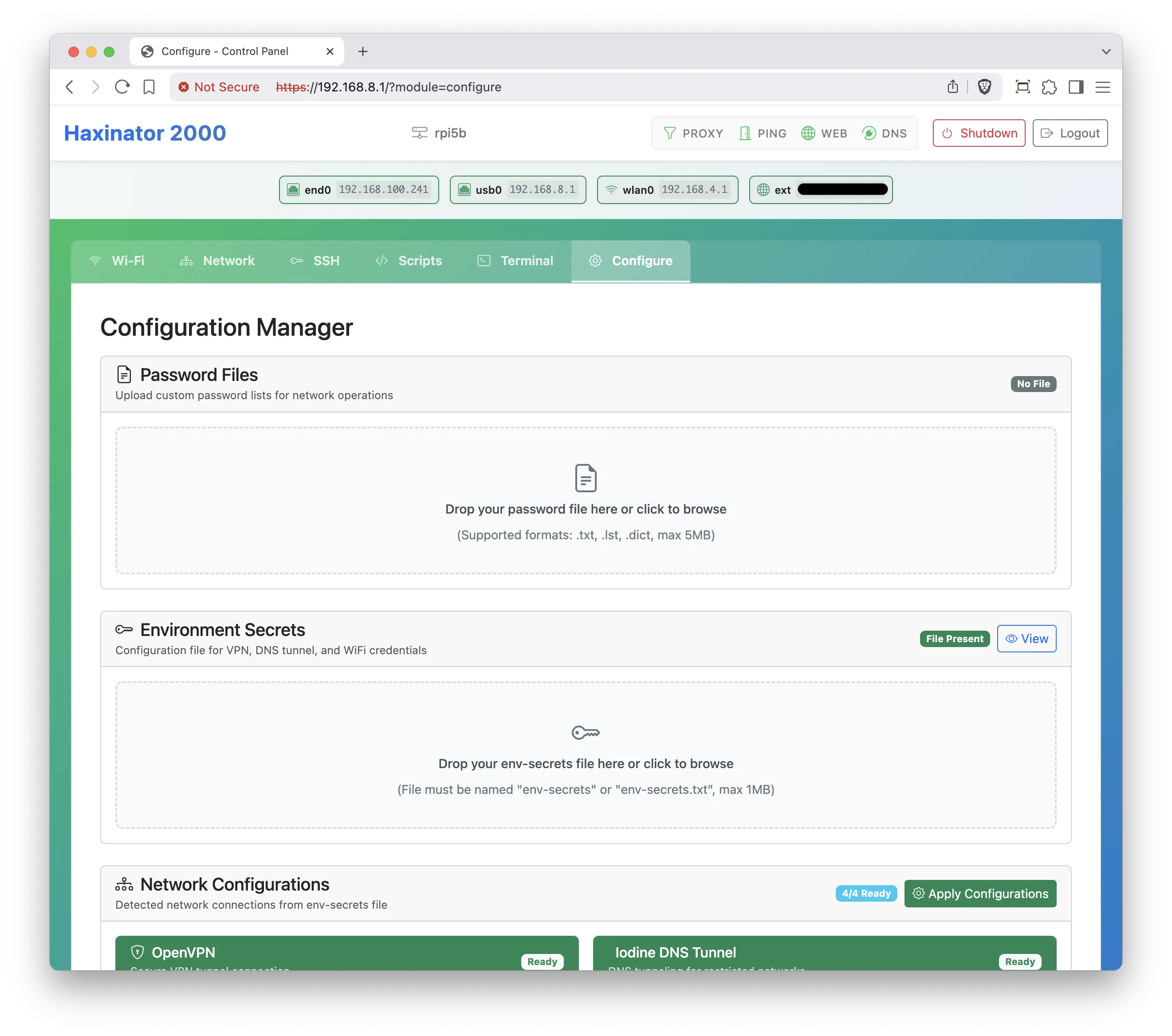
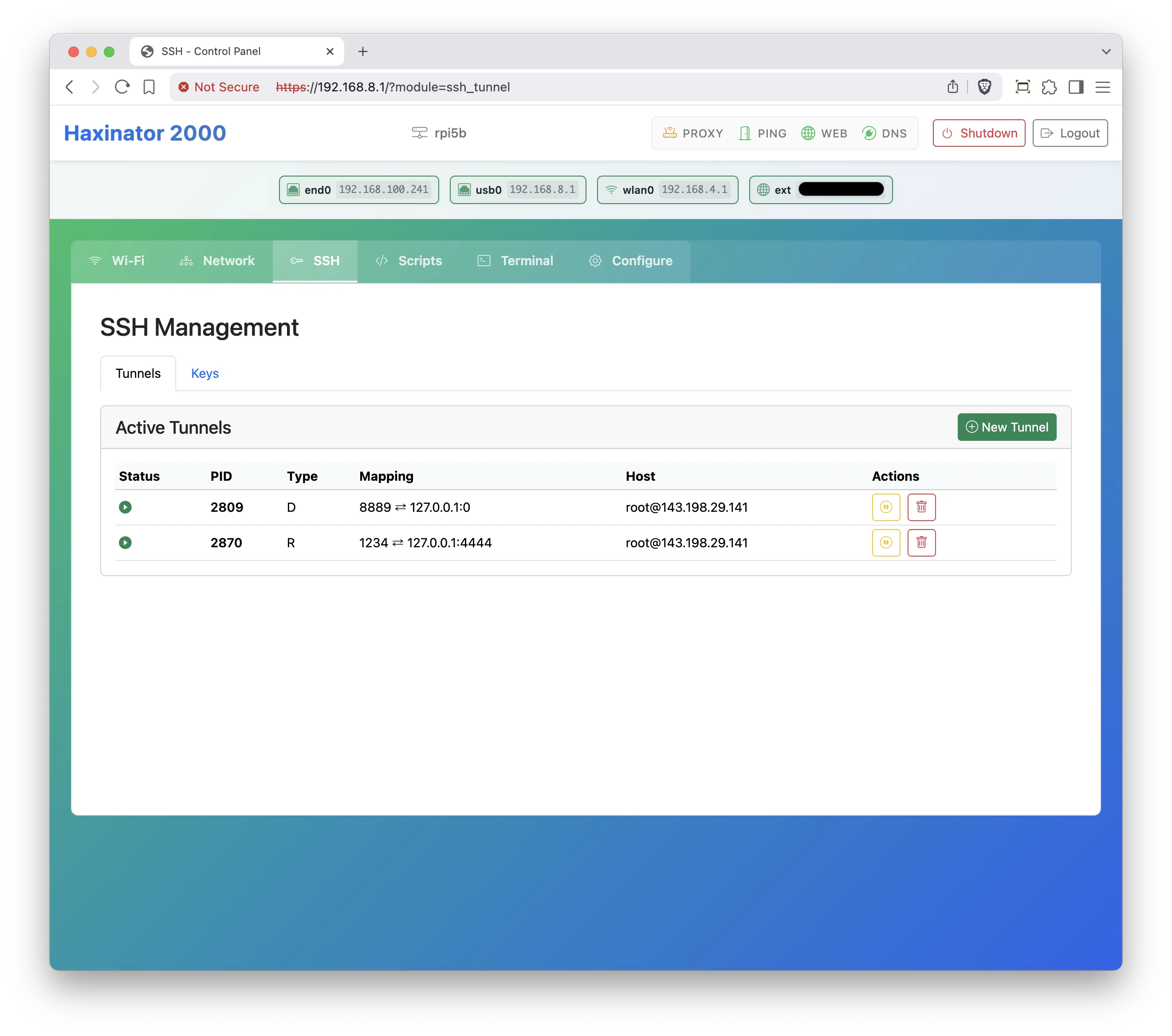
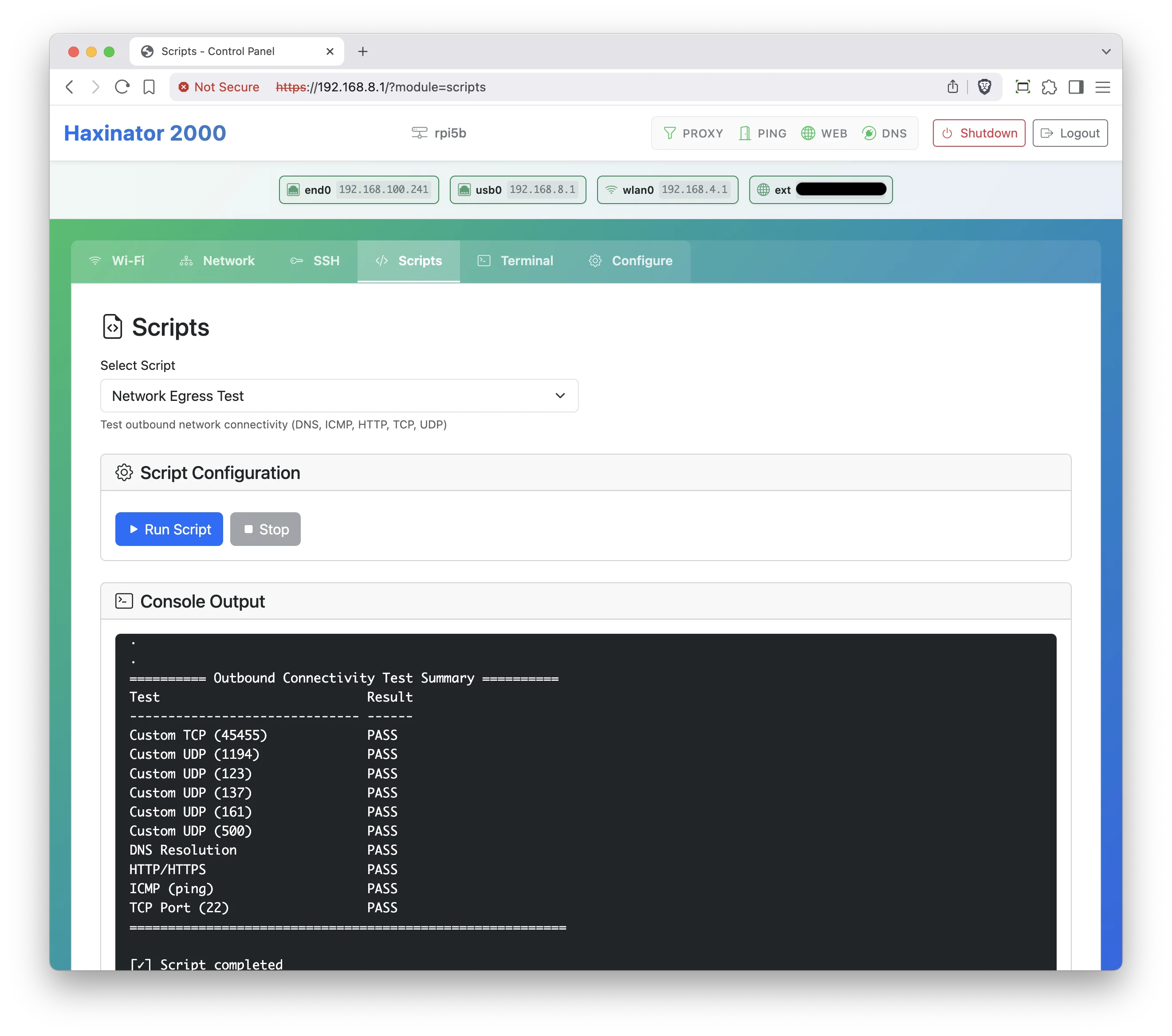
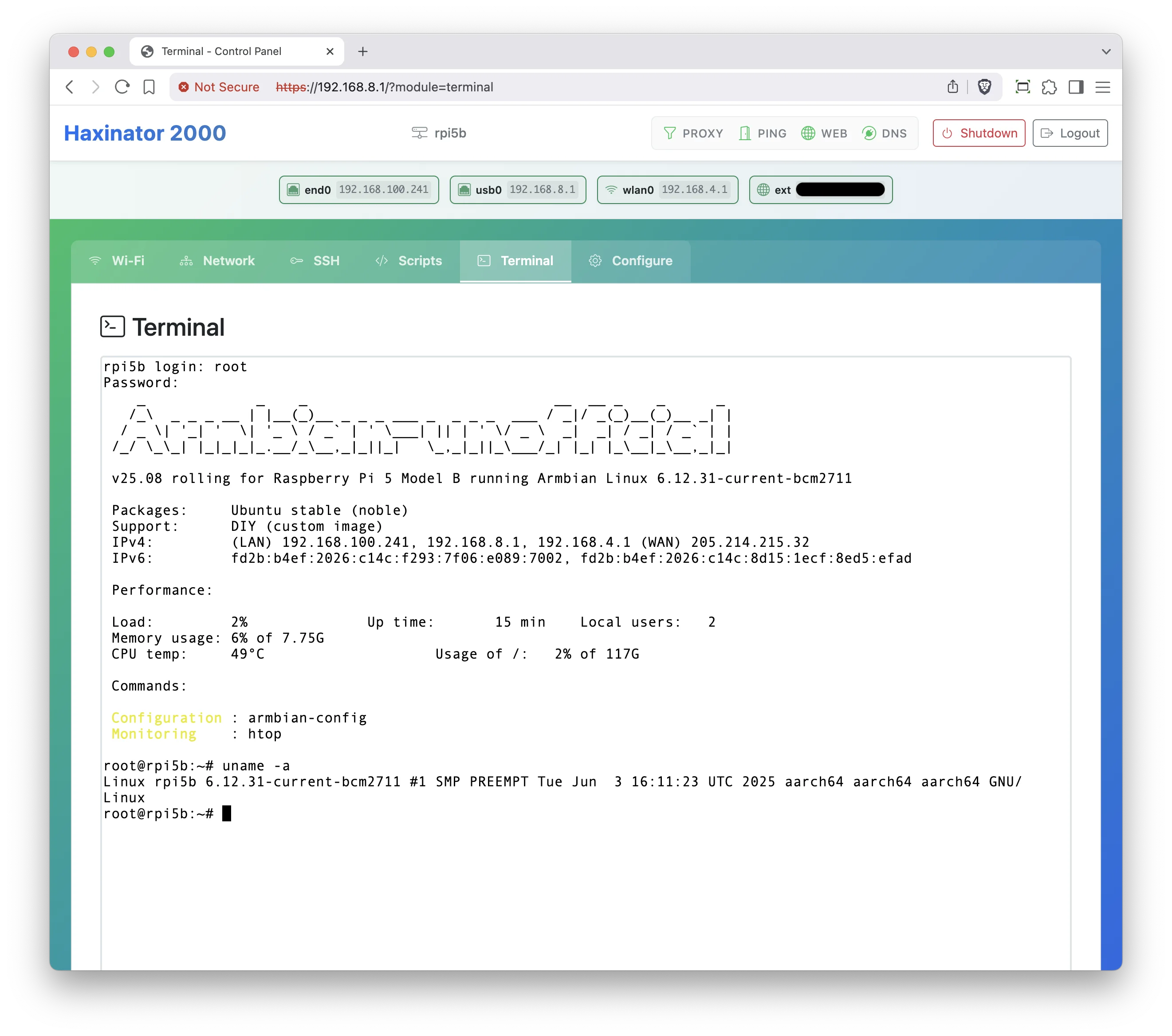
Currently Supported Devices
- Raspberry Pi 5, 4b, Zero 2W (and possibly others)
- Orange Pi Zero 2W
- Banana Pi BPI-M4 Zero
Key Features
- USB /Wifi Tethering Device: Tether any device through your Haxinator USB port / Wifi Interface for internet access.
- Wifi Network Management: Manage Wifi, VPN and other tunnels.
- DNS Tunneling: Bypass network restrictions using DNS queries.
- ICMP Tunneling: Tunnel traffic through ICMP ping packets.
- SSH Tunneling & SOCKS: Secure shell tunneling for encrypted connections.
- OpenVPN Support: Full OpenVPN client capabilities.
- Web Interface: Intuitive browser-based control panel.
- When things get rough: Serial over USB.
How It Works
Haxinator boots headless. Over USB it exposes an RNDIS/ECM interface and runs a DHCP server that hands your computer an address in 192.168.8.0/24. From there the web interface (served at https://192.168.8.1) gives you full NetworkManager control: scan networks, join captive portals, start VPNs, or enable tunnels—all without touching a terminal.
Getting Started
-
Grab the appropriate image from the Download page.
-
Head over to the Follow the Quick Setup Guide to set up your Haxinator 2000.
Support
- GitHub Repository: MoreHax/haxinator2000
- Issues: Report bugs and request features on GitHub
- Community: Join discussions in our project forums
Note: The Haxinator 2000 is intended for legitimate network troubleshooting and connectivity purposes. Always comply with local laws and network policies.